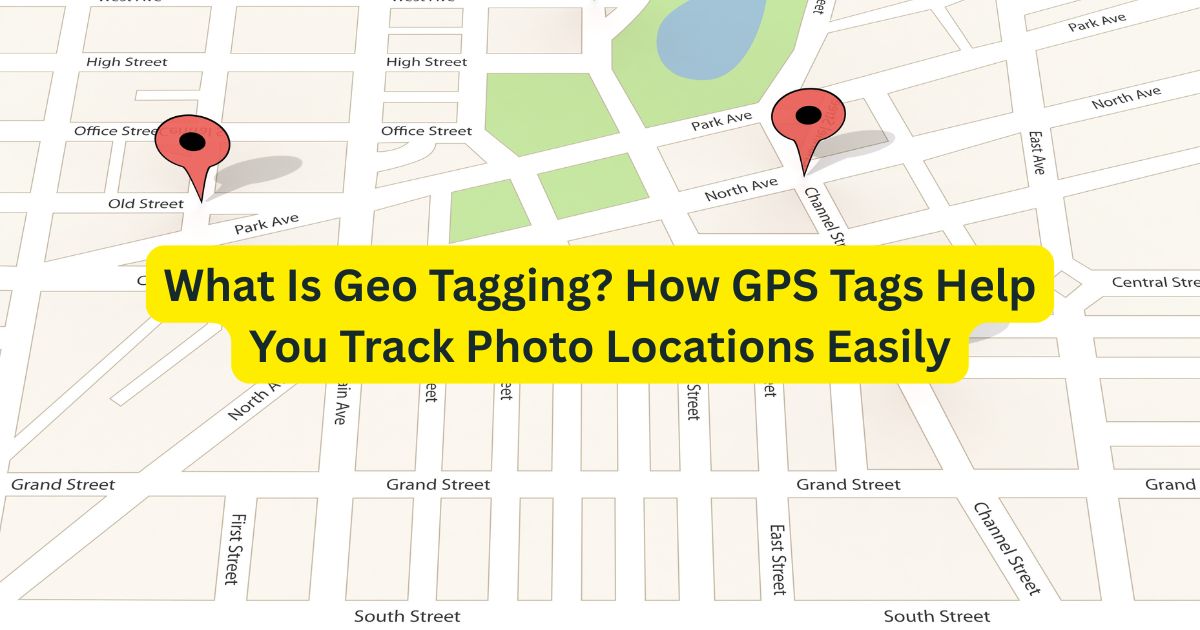What Is Geo Tagging? How GPS Tags Help You Track Photo Locations Easily
Have you ever looked back at an old photo and wondered, “Where exactly did I take this?” You’re not alone. In today’s digital age, we capture moments constantly—but remembering where those moments happened isn’t always easy. That’s where geo tagging steps in. Whether you’re a traveler, social media creator, real estate agent, or just someone who loves organizing their memories, geo tagging can be a game-changer.
But many people are unsure what geo tags are or how they actually work with GPS. If you’re feeling confused or overwhelmed by the technical jargon, don’t worry. This guide will not only explain geo tagging in simple terms but also walk you through how it helps track photo locations, and why it matters more than ever in today’s data-driven world.
What Is a Geo Tag? (Quick Answer)
A geo tag is a digital label that attaches your photo to a specific location using GPS coordinates.
Why Geo Tagging Matters (Real-Life Benefits)
Find Photo Locations Instantly
Geo tags let you trace back where a photo was taken, even years later—ideal for personal memories, travel, or legal proof.
Boost Local SEO for Businesses
Using geo-tagged images on your site or Google Business helps you rank better in local search results—especially for location-based services.
Travel Journals & Digital Archives
Turn travel photos into interactive maps using geo tags—perfect for bloggers or tour operators.
Field Work, NGOs, and Inspections
Professionals use GPS-tagged photos as verifiable evidence of location-based work—ideal for reports and audits.
Common Photo Location Problems (And How to Solve Them)
Problem: My photo doesn’t show location info
Solution: Enable “Location” in your phone/camera settings.
Problem: I don’t want people seeing my location
Solution: Use free EXIF cleaners like Geo Tag Tool to remove GPS data.
Problem: I want to add GPS info to old photos
Solution: Use an online EXIF editor to add geo tags manually. Visit www.geotagphototool.com
What’s Inside a Geo Tag? (EXIF Data Explained)
Geo tags are part of a photo’s EXIF (Exchangeable Image File Format) data. This includes GPS coordinates, device model, date, and time.
EXIF Components:
- Latitude and Longitude
- Keywords
- Name & Description
How to View, Add, or Remove Geo Tags
To View Geo Tags:
- Use Geotagphototool or similar EXIF viewers
- Upload the image
- See coordinates
To Add Geo Tags:
- Open image in an EXIF editor
- Enter GPS location or use a map pin
- Save and re-download the image
To Remove Geo Tags:
- Use tools like EXIF Purge, Image Scrubber, or built-in phone options
- Upload the photo
- Remove all location data and download
Mistake: Sharing personal photos with location tags
Tip: Strip GPS data before posting online for privacy.
Mistake: Not enabling geo tagging on camera
Tip: Turn it on in your settings so you don’t miss out on location data.
Expert Tips for Safe & Smart Geo Tagging
- Photographers: Keep an unedited original with full EXIF.
- SEO Professionals: Use geo-tagged images for stronger Google Maps presence.
- Privacy Experts: Avoid posting home-based images with GPS info.
Conclusion: Make Your Photos Smarter and Safer
Geo tagging is more than a digital feature—it’s a powerful tool to organize, optimize, and protect your media. Whether you’re a professional or casual user, understanding how GPS tags work can save time, improve searchability, and protect your privacy.
Try it now: Upload your image to a geo tagging tool and discover where your memories took place—down to the street. It’s both practical and magical.
Your digital world deserves clarity. Geo tags help bring it home—one photo at a time.